Solar Fire is a Windows astrology software jam packed with features.
Learn some of the basic settings to help you turn your program into a useful tool to easily prepare what you want from this powerful software. Good set up means you have more time to work on your astrology.
$125.00
Explore setting options, creating display point sets, aspect sets, extra point sets, how to cast a chart and the myriad of options available; as well as how to use the dynamic and predictive features, reports and interpretations.
Recorded over four sessions, June 1 – July 20, 2024
Runtime: 495 minutes
You must be logged in to post a review.
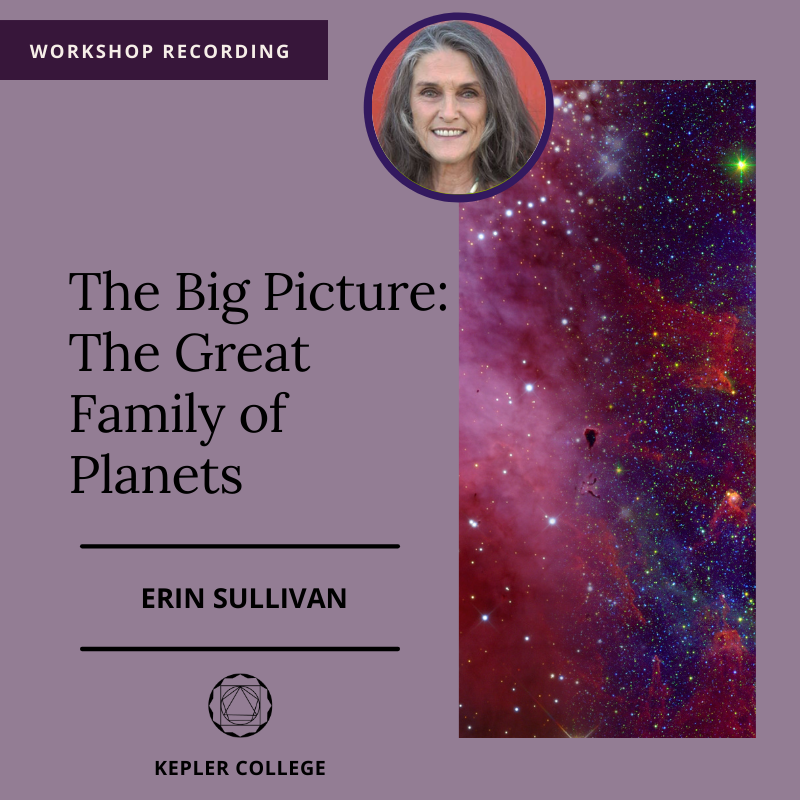
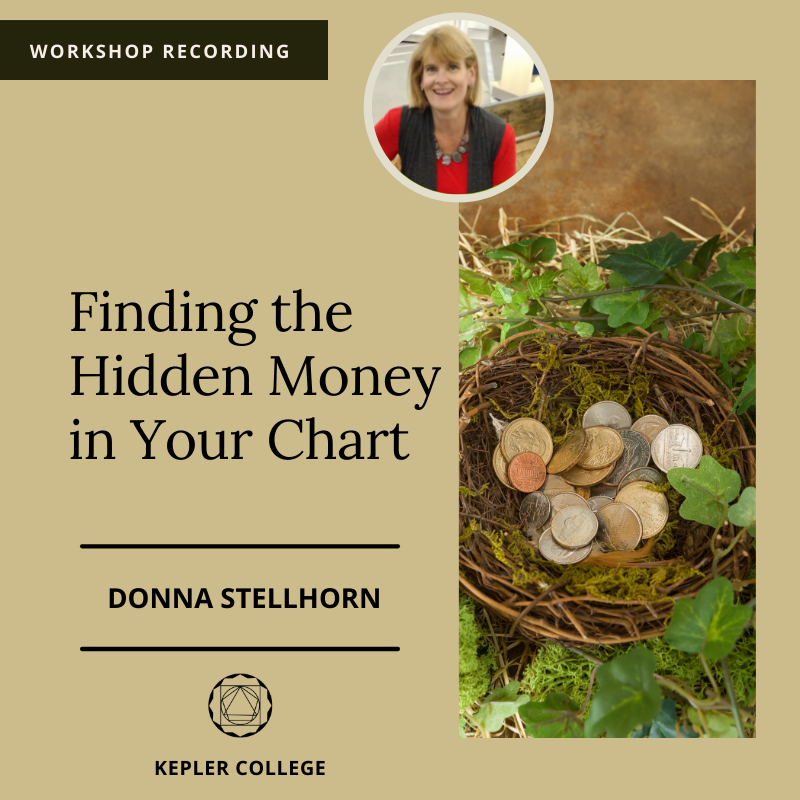
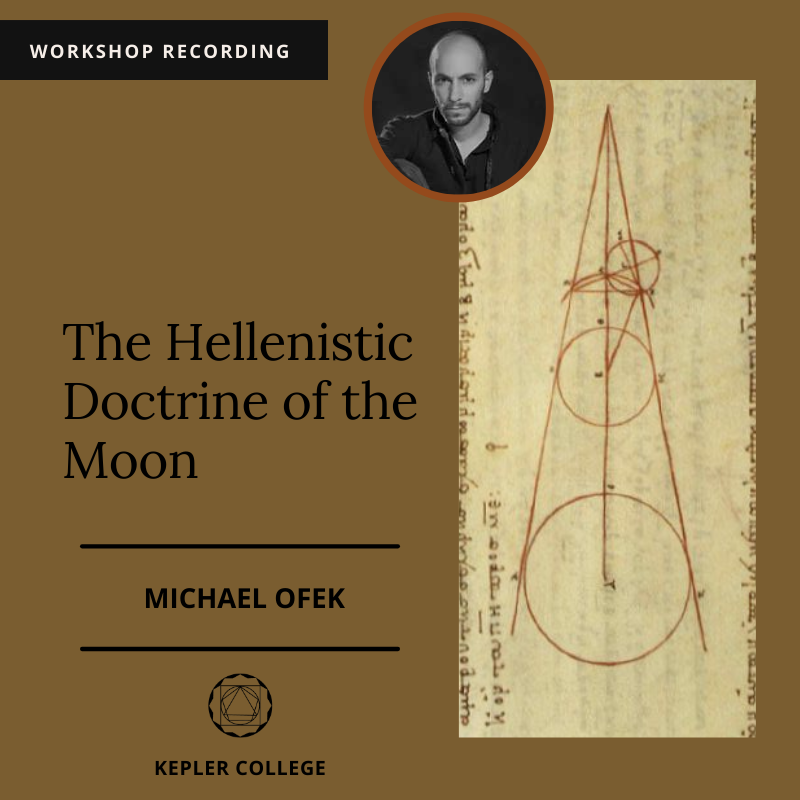
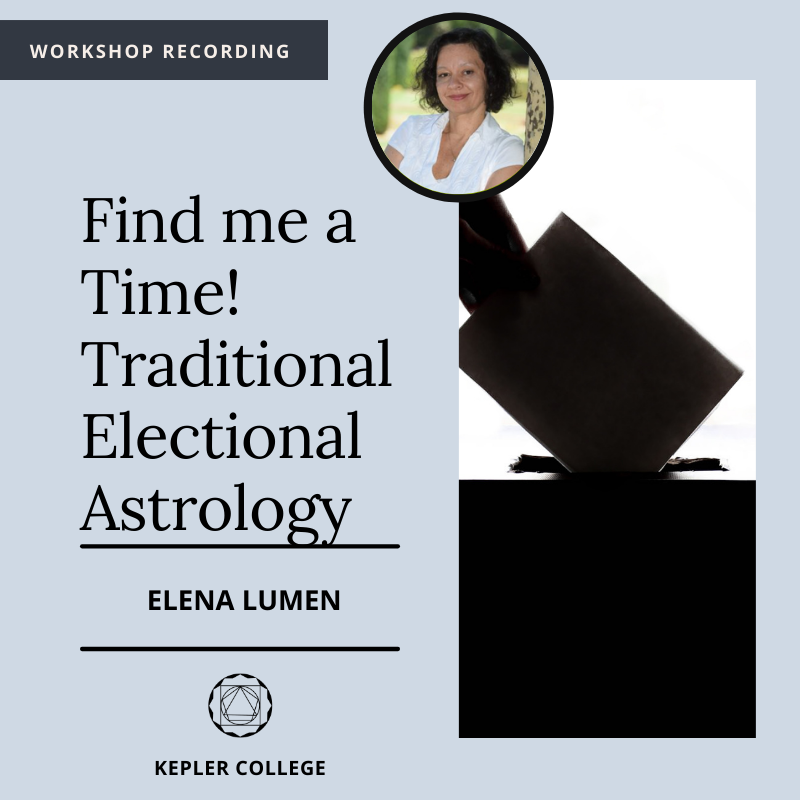

Guiding You Through 5,000 Years of Astrology

Subscribe to our newsletter for the latest information on upcoming free webinars, workshops, and courses being offered.
| Cookie | Duration | Description |
|---|---|---|
| cookielawinfo-checkbox-analytics | 11 months | This cookie is set by GDPR Cookie Consent plugin. The cookie is used to store the user consent for the cookies in the category "Analytics". |
| cookielawinfo-checkbox-functional | 11 months | The cookie is set by GDPR cookie consent to record the user consent for the cookies in the category "Functional". |
| cookielawinfo-checkbox-necessary | 11 months | This cookie is set by GDPR Cookie Consent plugin. The cookies is used to store the user consent for the cookies in the category "Necessary". |
| cookielawinfo-checkbox-others | 11 months | This cookie is set by GDPR Cookie Consent plugin. The cookie is used to store the user consent for the cookies in the category "Other. |
| cookielawinfo-checkbox-performance | 11 months | This cookie is set by GDPR Cookie Consent plugin. The cookie is used to store the user consent for the cookies in the category "Performance". |
| viewed_cookie_policy | 11 months | The cookie is set by the GDPR Cookie Consent plugin and is used to store whether or not user has consented to the use of cookies. It does not store any personal data. |
Reviews
There are no reviews yet.